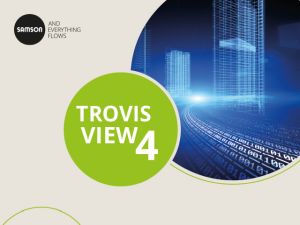
TROVIS-VIEW provides a uniform user interface that allows users to configure and parameterize various SAMSON devices using device-specific database modules.
To get a first impression of the various features and functions of TROVIS-VIEW, install the software after downloading and use it without connecting a device.
- The device-specific modules contain a database which provides the characteristic properties of each device type, such as parameters, data points, user levels, etc
- The interface language (DE, EN, DA, ES, FR, IT, PL, RU, TR, ZH) can be selected during operation.
- It consists of the user interface, communication server and the device-specific modules. The operator interface uses these device-specific modules.
- For each application, the adjusted function and parameter settings can be saved to a file. The archived settings can be transferred to the SAMSON device either immediately in online mode or later using a memory pen or memory module.
- Date sheet T 6661 432 KB
TROVIS-VIEW 4
Operating system: Windows® 7, Windows® 8, Windows® 8.1 or Windows® 10, Microsoft® .NET Framework 4.6
TROVIS-VIEW 4.40 and higher will not run under Windows® XP.
The last version that runs under Windows® XP is still available for downloading.
TROVIS-VIEW 3.60
Operating system: Windows® 2000, Windows® XP (SP3), Windows® Vista™ (SP1) or Windows® 7, Microsoft® .NET Framework 2.0 or higher
This version is merely available for old device models.
Install the software as usual:
Exit all running applications. Open the downloaded TROVIS-VIEW file. The language used during installation corresponds to the language of the installed operating system of the computer (English, German or French).
Follow the instructions displayed on screen. The installation routine proposes a directory for installation, but you can also choose a different one. This directory is created automatically. The required files are unzipped into the directory you selected. In addition, a program group is created in your Windows Program Manager.
When the installation has been successful, the TROVIS-VIEW application can be found in the program group you selected. Start TROVIS-VIEW to run the application.
- Type 3374 Electric Actuator with digital positioner
- Type 3375 Electric Actuator with digital positioner
- TROVIS 5724-3 Electric Actuator with Process Controller
- TROVIS 5725-3 Electric Actuator with Process Controller
- TROVIS 5724-8 Electric Actuator with Process Controller
- TROVIS 5725-7 Electric Actuator with Process Controller
- TROVIS 5725-8 Electric Actuator with Process Controller
- TROVIS 5757-3 Electric Actuator with Process Controller
- TROVIS 5757-7 Electric Actuator with Process Controller
- Type 5824 Electric Actuator with digital positioner
- Type 5825 Electric Actuator with digital positioner
- Type 5827 Electric Actuator with digital positioner
- Type 5857 Electric Actuator with digital positioner
- TROVIS 3374 Rev. 1 Electric Actuator
Download TROVIS-VIEW
- V 3.60 216 MB
- TROVIS 3793 Electropneumatic Positioner
- TROVIS SAFE 3793 Electropneumatic Positioner
- TROVIS 3797 Electropneumatic Positioner
- TROVIS 3730-1 Electropneumatic Positioner
- Type 3730-2 Electropneumatic Positioner
- Type 3730-3 Electropneumatic Positioner with HART® communication
- TROVIS 3730-3 Electropneumatic Positioner with HART® communication
- Type 3730-6 Electropneumatic Positioner with HART® communication
- TROVIS SAFE 3730-6 Electropneumatic Positioner with HART® communication
- Type 3731-3 Electropneumatic Ex d Positioner with HART® communication
- TROVIS SAFE 3731-3 Electropneumatic Ex d Positioner with HART® communication
- Type 3730-4 Electropneumatic Positioner with PROFIBUS-PA communication
- Type 3730-5 Electropneumatic Positioner with FOUNDATION™ fieldbus communication
- Type 3731-5 Electropneumatic Ex d Positioner with FOUNDATION™ fieldbus communication
Download TROVIS-VIEW
- V 3.60 216 MB
- Media 6 Differential Pressure Meter (Type 5006)
- Media 7 Differential Pressure Meter (Type 5007)
- TROVIS 5573 Heating and District Heating Controller
- TROVIS 5575 Heating and District Heating Controller
- TROVIS 5576 Heating and District Heating Controller
- TROVIS 5578 Heating and District Heating Controller
- TROVIS 5579 Heating and District Heating Controller
- TROVIS 6493 Compact Controller
- TROVIS 6495-2 Industrial Controller
Download TROVIS-VIEW
- V 3.60 216 MB



